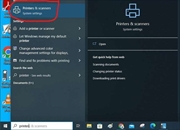How to use the Photocopier and Printers
The main printer is located in the corridor, outside the Staffroom. There are additional linked printers in the Computer Room and the Kindergarten Storage Room which may be used if the main printer is offline and the rooms are not busy.
Before printing, make sure the SHARP printer is selected and you have a printer code that has been set on your device you are printing from.
To retrieve your prints you will need to type the code in the printer. If you don't have a printer code or have forgotten it please send a message to support.
If you using a new computer or a new user account, the printer will not work until your printer code has been set in printer preferences. To set your printer code, please either contact support or follow the short guide below:
Setting the printer code
Using the printers
To learn how to use the printers watch the short videos below.
Using the Printer Scanner
To scan a document and email to your Inbox
- Put or feed the document into the scanner.
- Log into your account with your number.
- Press Home and Scroll to Email button
- Press Address and find your address. Press OK
- Press Start
For more information about scanning to email please watch this video